Can’t log in to Windows 11 after installing CAB language packs
If you, like me, were used to installing the language pack for the windows operating system as part of the task sequence, whether using MDT or not, you must have been unpleasantly surprised that this simple procedure is no longer possible in Windows 11. I’m not sure when this change was made, but you still need to install the latest cumulative update of the operating system for the language pack to work properly.
Don’t get me wrong, the procedure is still the same, i.e. preparation of the Windows WIM file, preparation of the individual LP packages from the official Language Pack media downloaded from the VLSC portal, their subsequent integration in the TS using MDT and in my case subsequent modification of the variables used in our UIplusplus configuration, which we use as an interface in Windows PE, with which local administrators work and which is used to configure all the variables needed to customize the installation of the operating system in our company.
All of this worked absolutely great for Windows 10 20H2 deployment until recently. However, due to the approaching date of the end of Windows 10 support, we decided to prepare TS for Windows 11 as well.
But now, after successfully installing said Language Packs, there are multiple features in Windows that stop working (seems to depend on LP but typically start menu, login screen, task bar, search bar etc.). Those features remain broken until you install a later Cumulative Update. But it you want to use a recently patched ISO, say Octobers for example, then there isn’t a more recent LCU for you to use, so the only alternative is to use an older ISO (which may no longer be available to download) or wait until the LCU is released.
You can download LCU in .msu format from Microsoft Update Catalogue, then create package without the program and use Run Command Line step in TS to install LCU with wusa.exe. Install LCU step should happen after Apply Windows Settings and Setup Windows and ConfigMgr steps.
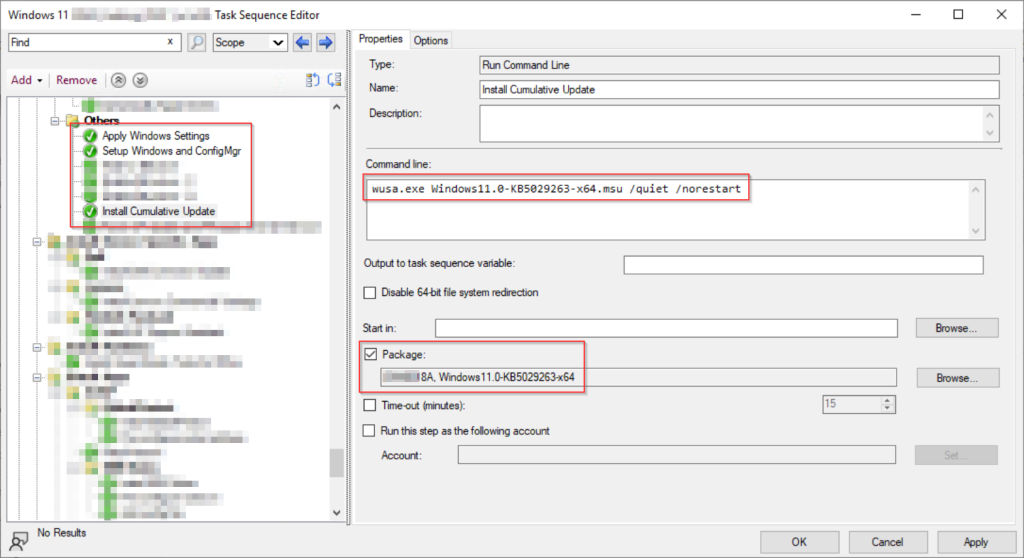
In my particular case, the bug was manifested by the user being unable to log in to the operating system. The login screen was practically unreachable, because after any swiping or pressing a key it simply and easily did not appear. You can see the behaviour of the login screen in the attached video:

